PPPoE package installation
The PPPoE package is installed by default, but can be missing if the configuration has been changed. To check if the PPPoE package is installed, type:
$ dpkg -s pppoeconf
If it is installed you should see the output on the package where two lines show this:
Package: pppoeconf
Status: install ok installed
If the package is not installed, type command below in the terminal:
$ sudo apt-get install pppoeconf
Config
Open the terminal with
Ctrl+Alt+Tand type the command below:$ sudo pppoeconfChoose whether the config files can be modified.
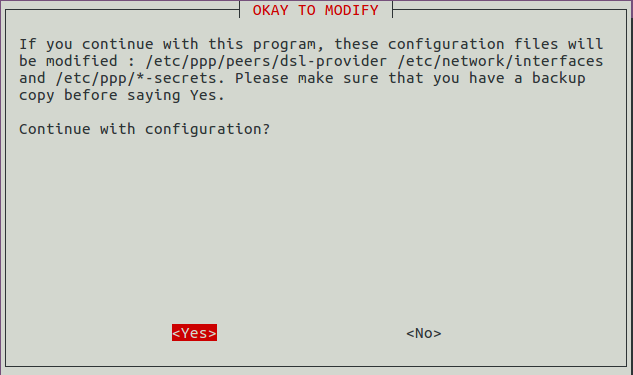
Popular option.

Fill in the username that ISP gave you.
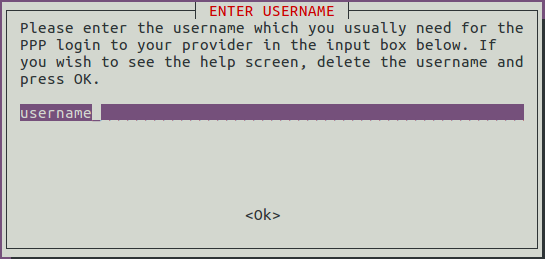
Fill in the password that ISP gave you.
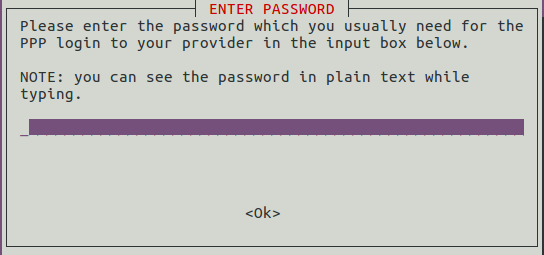
Choose whether use the DNS server that peer gave you.
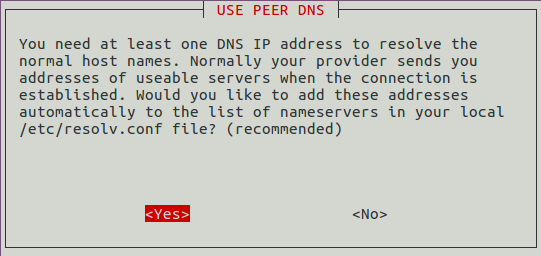
Limited MSS problem.
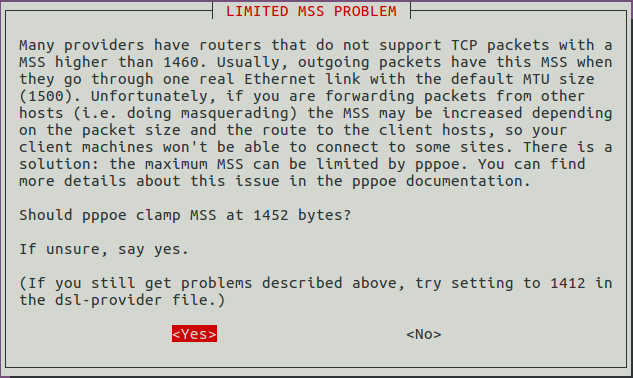
Choose whether start connection when boot.
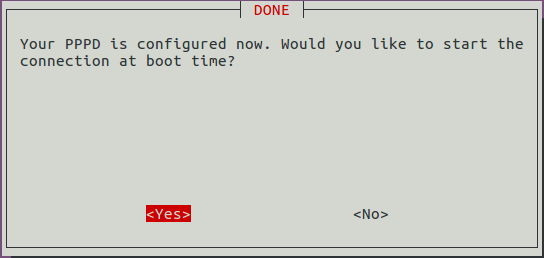
Choose whether start DSL connection now.
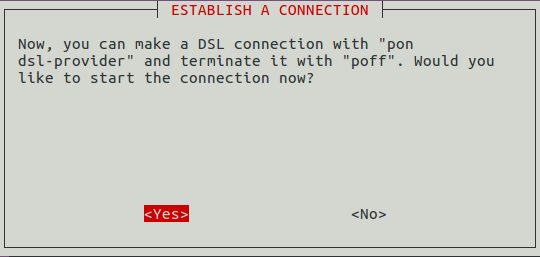
Connection initiated.
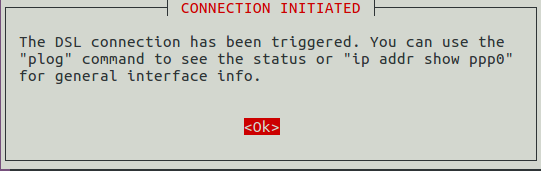
Verification
Get the IP.
open the terminal with
Ctrl+Alt+Tand tap the command below:$ ifconfigyou will see a interface named
ppp0.
Check ip route
$ ip route default dev ppp0 scope linkResolve domain
$ nslookup DOMAINVisit website
$ curl DOMAIN
Config Files
To config PPPoE, there are many configuration files will be modified:
/etc/network/interfaces/etc/ppp/peer/dsl-provider/etc/ppp/*-secrets
/etc/network/interfaces
- Include the network interfaces configuration
- Ubuntu use this file to config interfaces when boot
/etc/ppp/peer/dsl-provider
- Include the pppoe configuration
- The pppoeconf use this file to config pppoe when bring up interface
ppp0
/etc/ppp/*-secrets
- Record the mapping relations of username and password
- There are many authentication methods such as
CHAP,PAP,EAP.